Isolation milling
ISOCAM 3000
The software that will satisfy your CAM needs.
Check data
Convert
Isolation milling
new: supports ODB++
The software that will satisfy your CAM needs.
Check data
Convert
Isolation milling
new: supports ODB++
Serving as an interface between the CAD systems and the CNC systems by calculating tool pathes to transform the PCB design into CNC machines’ instructions for PCB manufacturing.
Identifying the design rules violations, highlighting them on screen and providing an option for forcing special isolation to minimize the effect of the problems.
Editing, manipulating and modifying the objects from the CAD system files (Applying small changes, cloning, moving and panelization of the objects).
The most important features of IsoCAM3000 software and why we are proud of their quality.
Gerber import
Import and processing of Gerber Files. Remark: 274-D / 274- X
HPGL import
Import and processing of files with HPGL format.
Bitmap import
Import and processing of Bitmap files.
Dxf import
Import and processing of DXF format files.
Project files
All the necessary information concerning one project, saved in a compressed format.
Undo / redo
The size of UNDO/REDO buffer is 32 commands deep.
Scaling
Scaling is available upon import of a Bitmap file and upon export.
Multi-thread calculations
Calculations are optimized for multithread execution. As a result – up to 8 times faster.
Multiple units
Inch, mm, and all HPGL/Excellon units supported by RoutePro3000 software.
Multiple layers
Possibility to work with multiple layers – up to 16.
Peck (step) mode
Preparation of processing on passes for all tools and for all operations.
Auto synchronize layers
Auto synchronization is done always and automatically.
Mirror functions
Mirror (on X, Y or both) during the import and always automatic mirroring of bottom layer.
Zoom functions
Possibilities for zooming up to 20000% (200x).
Object manipulations
Copy / Delete/ Select/ Deselect/ Move/ Rotate/ Group/ Ungroup of objects and groups.
Unlimited objects number
Practically unlimited objects number (up to 8096).
Isolation
Generation of milling data with up to 8 tools for isolation and up to 8 tools for rubout.
Design rules checker
Detecting of design rules violation (DRV) in a fast and correct manner.
Forced isolation
Forced isolation for the problematic areas detected by DRV using advanced algorithm.
Milling entry point
Possibility to select the milling entry point for the mechanical contours.
Milling direction
Possibility to select milling direction – conventional or climb.
Spikes removal
Remove residual copper that remains as spikes (isolation Problem Detector).
Rubout
Assign/Import unlimited number of rubout regions. Rubout with up to 16 tools.
Breakout tabs
Insertion of small interruptions of the cutout contour that allow the ready board to remain firmly attached.
Registration pins
Adding or removing registration pins (fixing holes).
Stencil cutout
Possibility to print the project to file or paper.
Print function
Assign/Import unlimited number of rubout regions. Rubout with up to 16 tools.
Contour selection
Auto select inner / outer tool diameter compensation for all cutting operations. Can be changed manually.
Panelization
Placing multiple smaller objects on a large work piece (panel) in order to be machined together.
Visualization modes
Copper view, showing the result of the machining. Other views, depending on the layers’ order...
Pick & Place helper
Assists you during manual soldering when you populate your prototypes by showing components on screen.
Insert holes & pads
Insertion of holes or through-hole pads in your project.
Insert text/picture
Generation of negative, positive or engraving contours with text or image that must be inserted.
Insert vector text
Insert vector text to be engraved with one pass. Suitable for small letters.
Insert qr code
A lot of options are available depending on the methodology of manufacturing and the pitch size.
Insert datamatrix
Insertion of datamatrix is handled in the same way and with the same options as the insertion of QR code.
Printer driver
The function allows import of bitmap data for engraving from any windows application.
Gerber export
Export of projects in Gerber and Excellon format files.
HPGL export
Export of machining programs in HPGL format files.
G-code export
Export of machining programs in G-Code format files.
ODB++ support
You can import and process ODB++-files.
Multiple channels and methods to receive assistance when having a problem.
User’s manual
Search the problematic feature in the detailed User’s Manual
Videos integrated in the manual
Watch the video presenting the problematic feature or subject
FAQ database on the website
Pass through the Frequently Asked Questions related to the problematic topic
Support team
Search for support through the different online channels – email, phone, etc.
Developers
Rest assured, if support team cannot help you, your problem will be sent by them to the developers to resolve it.
Serving as an interface between the CAD systems and the CNC systems. (Through calculations to transform the PCB design into CNC machines’ instructions for PCB manufacturing).
Identifying the design rules violations, highlighting them on screen and providing an option for forcing special isolation to minimize the effect of the problems.
Editing, manipulating and modifying the objects from the CAD system files (Applying small changes, cloning, moving and panelization of the objects).
The most important features of IsoCAM3000 software and why we are proud of their quality.
Gerber import
Import and processing of Gerber Files. Remark: 274-D / 274- X
HPGL import
Import and processing of files with HPGL format.
Bitmap import
Import and processing of Bitmap files.
Dxf import
Import and processing of DXF format files.
Project files
All the necessary information concerning one project, saved in a compressed format.
Undo / redo
The size of UNDO/REDO buffer is 32 commands deep.
Scaling
Scaling is available upon import of a Bitmap file and upon export.
Multi-thread calculations
Calculations are optimized for multithread execution. As a result – up to 8 times faster.
Multiple units
Inch, mm, and all HPGL/Excellon units supported by RoutePro3000 software.
Multiple layers
Possibility to work with multiple layers – up to 16.
Peck (step) mode
Preparation of processing on passes for all tools and for all operations.
Auto synchronize layers
Auto synchronization is done always and automatically.
Mirror functions
Mirror (on X, Y or both) during the import and always automatic mirroring of bottom layer.
Zoom functions
Possibilities for zooming up to 20000% (200x).
Object manipulations
Copy / Delete/ Select/ Deselect/ Move/ Rotate/ Group/ Ungroup of objects and groups.
Unlimited objects number
Practically unlimited objects number (up to 8096).
Isolation
Generation of milling data with up to 8 tools for isolation and up to 8 tools for rubout.
Design rules checker
Detecting of design rules violation (DRV) in a fast and correct manner.
Forced isolation
Forced isolation for the problematic areas detected by DRV using advanced algorithm.
Milling entry point
Possibility to select the milling entry point for the mechanical contours.
Milling direction
Possibility to select milling direction – conventional or climb.
Spikes removal
Remove residual copper that remains as spikes (isolation Problem Detector).
Rubout
Assign/Import unlimited number of rubout regions. Rubout with up to 16 tools.
Breakout tabs
Insertion of small interruptions of the cutout contour that allow the ready board to remain firmly attached.
Registration pins
Adding or removing registration pins (fixing holes).
Stencil cutout
Possibility to print the project to file or paper.
Print function
Assign/Import unlimited number of rubout regions. Rubout with up to 16 tools.
Contour selection
Auto select inner / outer tool diameter compensation for all cutting operations. Can be changed manually.
Panelization
Placing multiple smaller objects on a large work piece (panel) in order to be machined together.
Visualization modes
Copper view, showing the result of the machining. Other views, depending on the layers’ order...
Pick & Place helper
Assists you during manual soldering when you populate your prototypes by showing components on screen.
Insert holes & pads
Insertion of holes or through-hole pads in your project.
Insert text/picture
Generation of negative, positive or engraving contours with text or image that must be inserted.
Insert vector text
Insert vector text to be engraved with one pass. Suitable for small letters.
Insert qr code
A lot of options are available depending on the methodology of manufacturing and the pitch size.
Insert datamatrix
Insertion of datamatrix is handled in the same way and with the same options as the insertion of QR code.
Printer driver
The function allows import of bitmap data for engraving from any windows application.
Gerber export
Export of projects in Gerber and Excellon format files.
HPGL export
Export of machining programs in HPGL format files.
G-code export
Export of machining programs in G-Code format files.
GODB++ support
You can import and process ODB++-files.
Multiple channels and methods to receive assistance when having a problem.
User’s manual
Search the problematic feature in the detailed User’s Manual
Videos integrated in the manual
Watch the video presenting the problematic feature or subject
FAQ database on the website
Pass through the Frequently Asked Questions related to the problematic topic
Support team
Search for support through the different online channels – email, phone, etc.
Developers
Rest assured, if support team cannot help you, your problem will be sent by them to the developers to resolve it.
Rich Functionality
IsoCAM3000 covers all CAM functions with impressive speed and accuracy (1 nm resolution)., It complies with the popular standards in the PCB industry. It is protected and digitally signed.
Highly reliable and well tested
IsoCAM3000 is carefully tested with more than thousand of projects from different CAD systems and with different PCB designs. The software is fault-tolerant to the possible maximum.
Efficient
Despite of the highest accuracy and precision of the generated toolpaths, the speed of work is impressive even for complicated projects. The graphics’ performance is extremely high.
Extremely usable
IsoCAM3000 is user-friendly: understandable and learnable. Convenient and content-dependent mouse right-click options. It’s very adaptable to the user – you can change all default colors as own profiles.
Maintainable
IsoCAM3000 never crashes. The installation of the updates is easy and secure. It will continue to evolve and incorporate new features and functionalities. Any reported problems are immediately processed.
Portable
IsoCAM3000 works with almost any computer, using any Windows versions. It does nor require any additional license files or keys. To work with it is only necessary to connect the dongle to the PC.
Rilkestrasse 1
D-51570 Windeck
+49 2292 / 9 28 28 - 29